Customize a Build Template to Exclude Symbols From Being Published to the Symbol Server
09 Feb 2015 | Team Foundation Server | Team Build
This post was inspired by a feedback provided by one of the commenters on this post. The requirement was to exclude certain third party symbols from being published to the symbol server. I thought I would take upon the challenge to implement this.
As suggested in the same comment thread, my approach would revolve around explicitly setting the FileList property in the PublishSymbols activity. I would set it to a list that includes only the symbols that I want published. And the symbols I want to be excluded would be handled through a wild card filter that is passed as a build template parameter.
Pre-Requisites
- A properly configured symbol server. Check out my previous on automatically publishing debug symbols.
Customization Steps
My template is based on the default TFS template TfvcTemplate.12.xaml and customized with the following changes:
Start off by adding the build template parameter that accepts filter:
ExclusionFilter- Text that would be used as part of the wild card filter.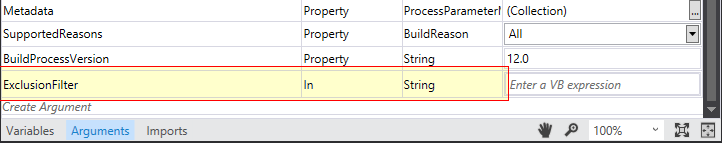
Next, the variables that would be needed:
CustomAllSymbolsList- Temporarily store the symbol files that are foundCustomExcludedSymbolsList- Temporarily store the symbols that need to be excluded.CustomFilteredSymbolsList- The final list of symbols that would be published to the symbol server.CustomBinDirectory- Temporary store the Binaries Directory path.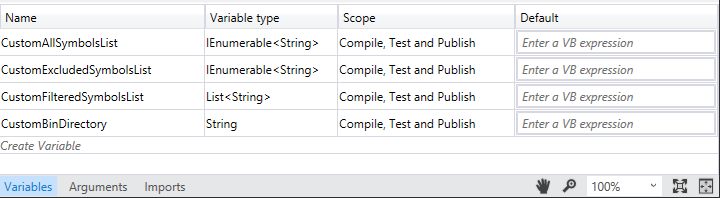
Now get the
WellKnowEnvironmentalVariables.BinariesDirectoryvalue using theGetEnvironmentalVariable<T>activity.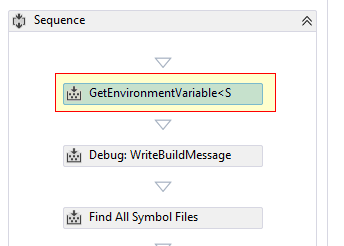
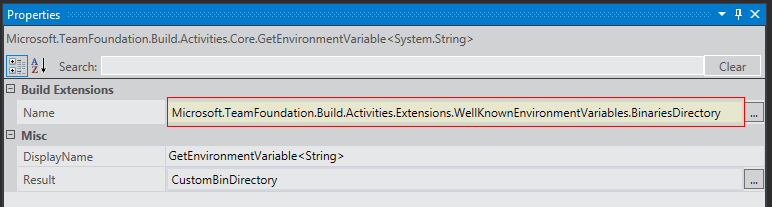
Get a list of all the available symbols from the build folder.
- This is done using a
FindMatchingFilesactivity with aString.Format("{0}\**\*.pdb", CustomBinDirectory)pattern.
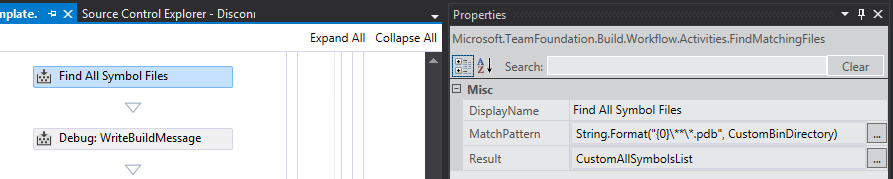
- This is done using a
Get a list of of symbols that need to be excluded from the Symbol Server.
- Again, a
FindMatchingFilesactivity withString.Format("{0}\**\*{1}*.pdb", CustomBinDirectory, ExclusionFilter)pattern.
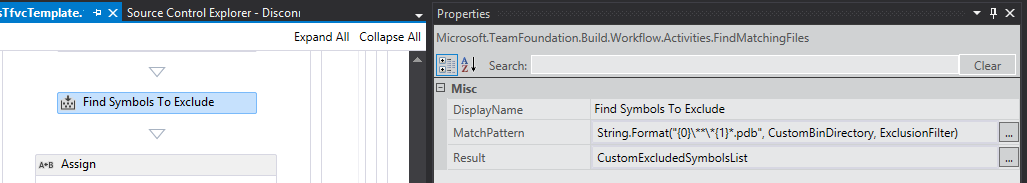
- Again, a
Since the
FindMatchingFilesactivity returns anIEnumberable<string>we create a new list that we can actually manipulate.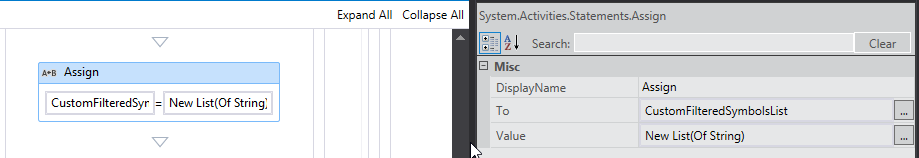
Add all the symbols to the new list.
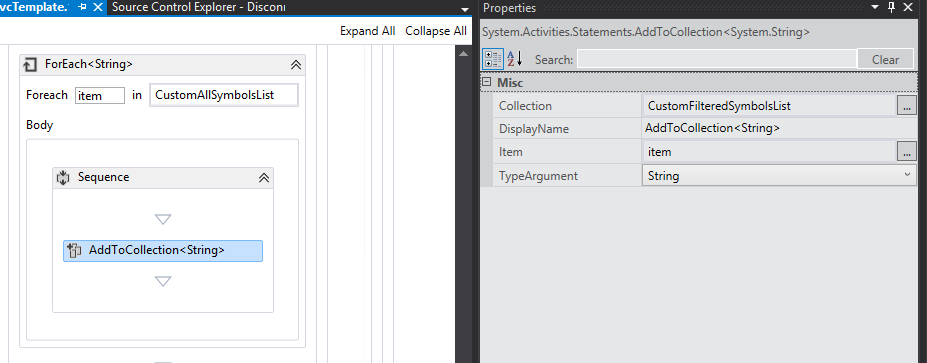
Remove the symbols that need to be excluded.
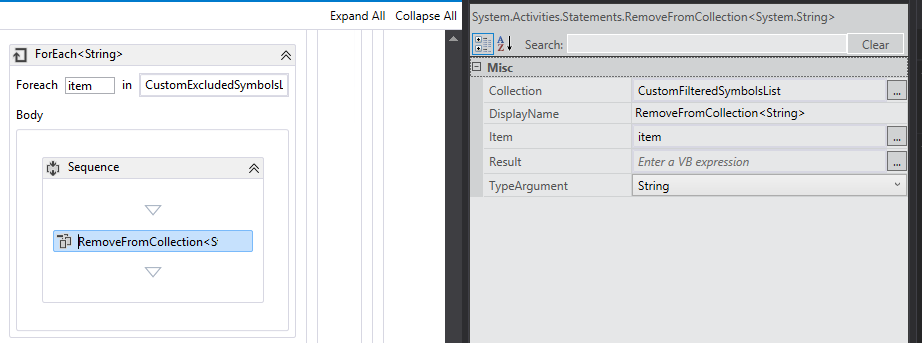
Pass the filtered collection into the
PublishSymbolsactivity via theFileListproperty.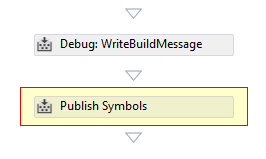
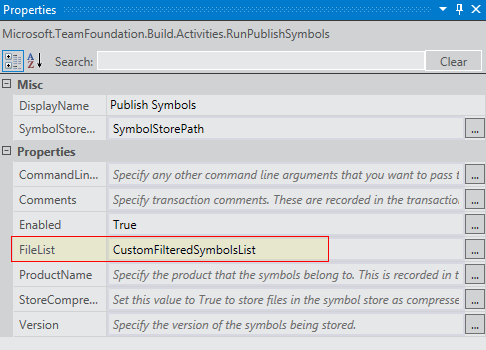
Using the Build Definition
Create a new build definition using the new template and provide valid values for Path to publish symbolsand ExclusionFilter parameters.
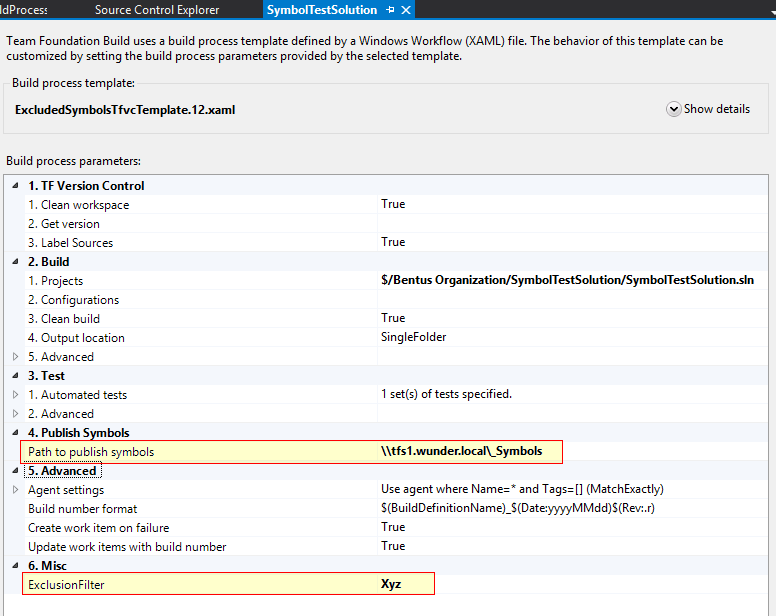
Finally, queue a new build and verify that the symbols are excluded the symbols store.
The final customized template can be downloaded here.
References
- MSDN - Index and publish symbol data
- MSDN - Embed version control paths and versions into the symbol data in Your PDB files (IndexSources activity)
- MSDN - Publish symbols to a SymStore symbol store (PublishSymbols activity)
- Ewald Hofman | Customize Team Build 2010 – Part 2: Add arguments and variables
- MSDN- Customize your build process template
- MSDN - Team Foundation Build environment variables
- MSDN - GetEnvironmentVariable
Class - MSDN - WellKnownEnvironmentVariables.BinariesDirectory Field